You may be wondering how I rank my business in the Google Map Pack and even in the top position above your competitors. For local search, Google displays companies the algorithm sees as the most relevant to the search query for the service you are after in the 3-Pack of Google Maps and is now displayed before the organic results across all devices.
Gaining an understanding of why a few local businesses may show up as one of the first three listings is crucial if you want to maximize this online marketing tool for your own company. By efficiently utilizing the Google map pack, you can produce fantastic results that ultimately drive new customers to your business.
As more people search online for products or local services, there really is no better place for any local business where you would want your business to rank.
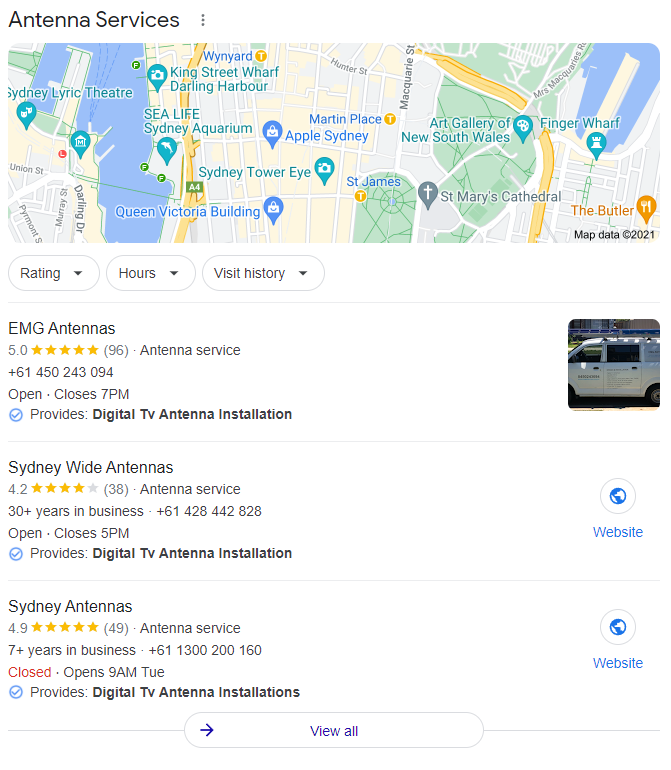
Optimising Your Google Business Listing
For user experience, an optimised Google My Business listing no only looks better, but you are also providing potential customers with as much information for them to make an informed decision and are more likely to choose your business over another competitor. The more information you can provide, the more chance there is of Google placing the business listing in the Map Pack.
Optimising your Google My Business Listing
1. If you haven’t already, claim your business listing. Google My Business
2. Use an email to login that ties your website or domain name to the business, rather than using a personal email address. ie: contact@mybusiness.co works much better than name@gmail.com
3. You will also want to check for, and remove any duplicate listings that may be visible.
4. Add your business name, and avoid using any unnecessary keywords, such as a city name or target keywords, unless they are within the business name.
5. Make sure that the business name, address, and phone number in the listing match the details on your website and at any other directories where you have listed the business.
6. It is also good to have a local number over mobile of the free calling number.
7. Use the correct industry category and use the same category for any other location you may list.
8. Add the logo profile image and a cover photo, as well as any relevant pictures showing your business.
9. Add the business hours.
10. If you have a website, adding a link to one of the pages, although direct to the home page is a good idea as mentioned by a local SEO Agency.
Google My Business Consistency For Google Map Pack
The information you provide must be consistent and relevant to other listings across the web. The website for your business must have the same information as the Google My Business listing to move into the Google Map Pack. Once you have optimised your listing, you can then look to build citations through authoritative niche directories and those directly related to your business. Search for these niche directories and websites that allow you to add your business to their directory. Many are location specific, although there are many that allow business listings from multiple countries.
The more citations you can create, the more authority your Google business listing will have, and there is a better chance of ranking above your direct local competitors. There are services available if you would like professionals to optimise and build citations for the listing. Some services to take note of are the Local Map Pack and Map Pack Services. Two agencies that can achieve the results for your business in local search, although if you work on the above mentioned, you can rank your business in the Google Map Pack in time.

